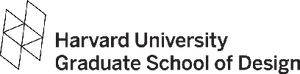CONTENT
PART A - INTRODUCTION TO POST-PRODUCTION
Basic
01. essential working process in After Effect(AF)
interface / import / exporting(rendering)
animation in Aftereffect ( basic Motion Graphic )
animation with transform (curve editor / trajectory / track bar / frame rate)
git link
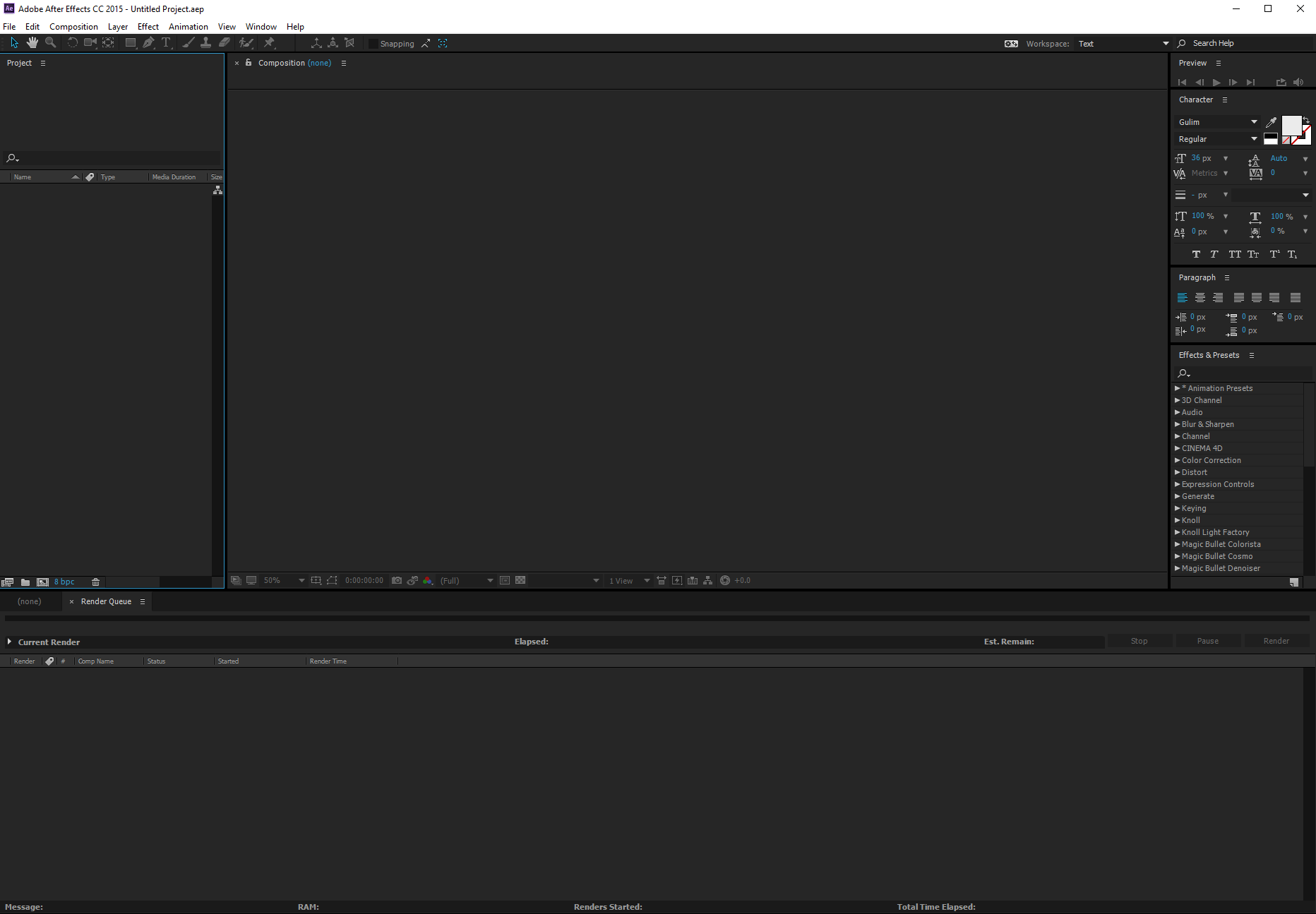
understand of layer and composition in AF
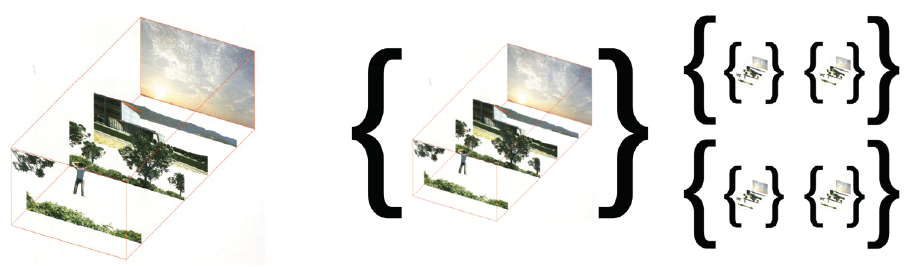
02. Editing and effecting
editing and effecting in AE

exercise(composition)
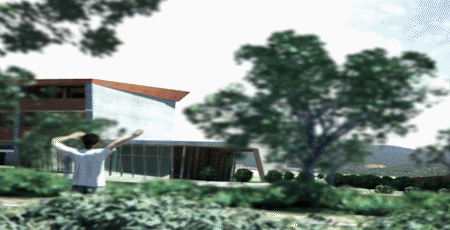
exercise(color blend)
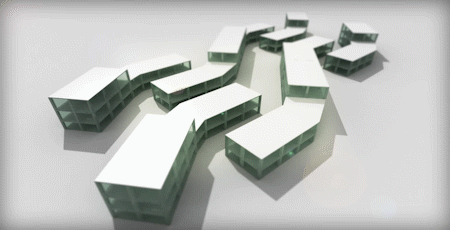
post-production with RhinoGrasshopper

Anti-Aliasing

keyingEffect

Animation with a image
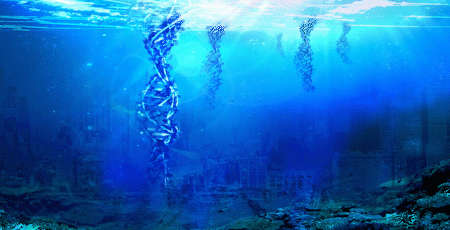
PART B - ADVANCED POST-PRODUCTION
advanced application for post-productionBasic
stabilize Motion


track motion

smoother and wiggler

channel element rendering (RPF format)
_before.gif)
_after.gif)
channel element rendering_EX
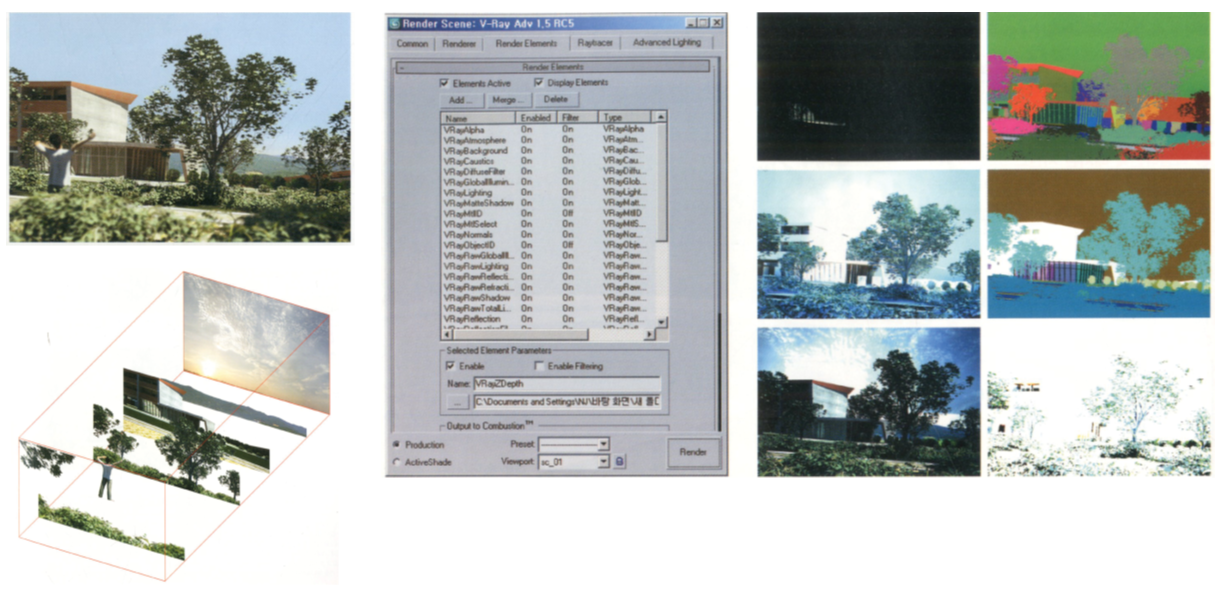
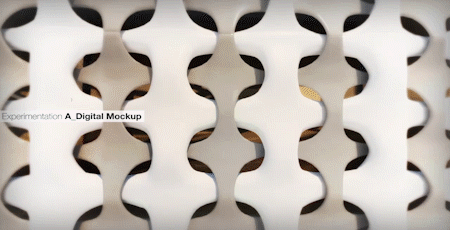
matte shadow

videoFromImages(AEScript)
.gif)
overview: plugins for AF


PART C - USE CASES
general working process of post-production in architectural visualization Case study
1. Camera animation
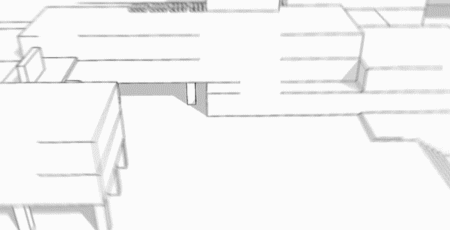
2. Seasonal animation

3. Time-Lapse animation
daylight simulation with EPW
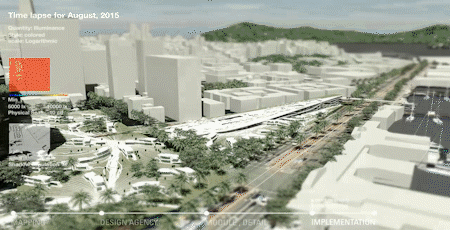
4. Digital Mockup
composite rendering sequences with movies

5. DREAM PAVILION ANIMATION
composite rendering sequences and images for animation

APPENDIX
PRE-PRODUCTION
1. schedule
deadline / video run time / rendering style...
Layout ( Mise-en-scene )
2. frame
vertical
horizontal
square
diagonal frame
open frame
closed frame
3. background and foreground
composition
scale
material
4. camera
angles
high angle
low angle
bird’s eye angle
eye angle
oblique angle
Shots
extreme long shot
long shot
full shot
medium shot
close up shot
extreme close-up shot
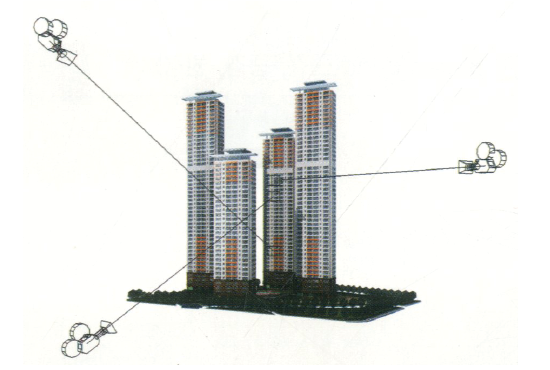
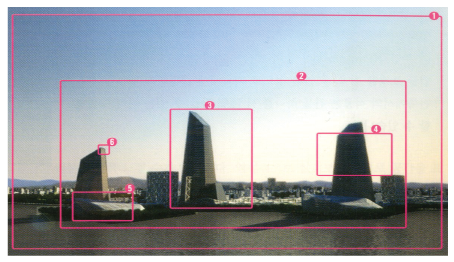
5. sequence or movement
perception
movement from emotion, contrast, frame, tradition
camera
pan
tilt
dolly shot
zoom short
handheld shots
crane shots or aerial shots
scenes
transition between scenes
6. music and sound
7. Raising questions
Reference
horizontal
square
diagonal frame
open frame
closed frame
scale
material
low angle
bird’s eye angle
eye angle
oblique angle
long shot
full shot
medium shot
close up shot
extreme close-up shot
tilt
dolly shot
zoom short
handheld shots
crane shots or aerial shots